| |
-
New calendar out from FIM today states this will be a two day event (Though you were right. Previous calendar I saw said just one day)
-
For Nazis, read ALL Germans. This was because his fiancee was killed during a bombing raid. As far as he was concerned she was "the one" and he remained a bachelor for the rest of his life.
-
-
There are several different ways you can add images to your forum posts on Trials Central. All are straightforward and easy to use.
1. YOU HAVE AN IMAGE ON YOUR COMPUTER YOU WANT TO UPLOAD
Firstly, there are restrictions on the overall storage space on Trials Central allowed to be used by those who are not Trials Central Supporters. Non-supporters have a limit of 50MB overall. This includes space used by stored images and personal messages. Trials Central Supporters have no limitations on the amount of storage they can use. You can upgrade your account to become a Trials Central Supporter and help the ongoing cost of providing TC by clicking here.
STARTING A NEW TOPIC
If you are starting a new topic and want to attach your image, simply scroll to the bottom of the input box, browse to the photo on your computer and click “Attach This File”. Note there is an individual file size limit of 10MB per file. The image will be automatically resized once uploaded, but it is better and faster if you can reduce the size of your files before uploading. If you want to upload multiple images then you can click the link to “Try our advanced uploader” – Note this is not supported on all platforms (certainly not iPad or iPhone) and requires a minimum of Flash 9.
Once the image is uploaded you will see a thumbnail of it below the topic input box as below:
Just click the “Add to post” link. This will insert a snippet of code into the Topic input box similar to:
[attachment=8782:Img_2080.jpg]
Do not edit this code or your image will not work! You can click the “Preview Post” button at the bottom of the topic to see how your image will look once published. You can repeat the above process to add multiple images into a new topic.Please don't start multiple topics all on the same subject with one photo per topic!
REPLYING TO A TOPIC
If you want to post an image in a reply to a topic that either you or someone else has started then scroll to the “Reply to this topic” box at the bottom of the topic as you would normally do and then click “More Reply Options” in the bottom right:
Once you’ve done that, you’ll see the “Attach Files” section below the reply input box. From here, the process for uploading and attaching images is exactly the same as it is for starting a new topic detailed above.
2. THE IMAGE IS ALREADY SOMEWHERE ON THE INTERNET
Firstly, bear in mind that just because an image is on the Internet does not mean it is not copyright. Most website owners don’t take kindly to people “stealing” their images and posting them elsewhere, particularly as linking to images on other websites uses bandwidth they have to pay for. However, if the image is yours or you have permission to post it then the process is simple.
Let’s assume the link to the image you want to post is:
http://www.trialscentral.com/andy/myphoto.jpg
Click on the small picture icon in the topic post toolbar. Note if you are replying to a topic then you may have to click “More Reply Options” in the bottom right before you see this toolbar:
That will bring up a dialogue box where you simply type or paste the link to your image:
Click “OK” and you will see your image embedded in your post. Obviously, you can also type text wherever you want in this box. Images that are too wide will automatically be scaled down by the forum software when you post your topic or reply.
3. YOU ARE USING A PHOTO HOSTING SERVICE
There are many photo hosting websites available. Some of these will provide you the exact code to post your image on forums. You should look for a link or snippet of code that may be entitled “BBCode”.
The code you need should start with [img= and end with ]
Example:
[img=http://www.trialscentral.com/andy/myphoto.jpg]
All you need to do is paste that snippet of code INCLUDING the IMG tags and square brackets into your your new topic post or reply. You can click “Preview Post” at the bottom of the screen to check that your code is correct and the image works. Images that are too wide will automatically be scaled down by the forum software when you post your topic or reply.
-
I called the RSPCA today and said, "I've just found a suitcase in the woods containing a fox and four cubs."
"That's terrible", she replied. "Are they moving?"
"Not sure, to be honest", I said, "but that would explain the suitcase"
-
FIM Gala. Probably lots of boring speeches - all read non-stop, of course.
-
Okay, I wasn't riding, though I was standing a lot of the time in freezing water taking photos, but at SSDT last year somebody recommended a pair of sealskin socks. Shop had them locally and what a helluva difference. Weren't cheap - about £25 if I remember right, but it totally solved the freezing feet problem.
-
There is an answer on the front page
-
Sheffield, UK - 5th January
Paris, France - 12th January
Toulouse, France - 8th February
Milan, Italy - 16th February
Bielefeld, Germany - 2nd March
Madrid, Spain - 24th March
Nice, France - 12th April
I wouldn't go booking travel or anything though except for Sheffield. These things are always susceptible to change.
PS. My spellchecker didn't like Bielefeld, Germany. It suggested Battlefield, Germany instead. This amused me
-
More details and studio photos on front page now
-
and if it wasn't for them meddling kids, you'd have got away with it?
-
A Geordie who went to college? That's pushing it a bit far!
-
Whatever happened to Al Bechard? I still remember his crazy strong Margaritas at TTC
-
Your link is referencing a local file, not one anywhere on t'internet. No worky.
-
I thought exactly the same. THIS sort of thing, if publicised widely and properly would do far more to encourage kids into the sport than changing rules in the WTC. It was also good to see a video where the soundtrack wasn't some kind of "smack ma bitch up" rap crap
-
Don't know where you've read that, but it is not the case. The change has been put forward to encourage more riders to enter which will apparently sell more bikes. Nobody has yet come up with a satisfactory explanation as to how no-stop in the WTC equates to selling more bikes.
-
The topic is being discussed extensively here
-
lol at your naivety. You clearly haven't seen the places we have to work. Yes there expenses around the organisational side such as providing hard-standing, water, electricity and the demands of the FIM, but I can absolutely assure you that press facilities is NOT one of them.
-
As there are now multiple mini-electric bike manufacturers, this forum has been changed from being named OSET-specific to covering all mini electric bikes.
-
Try it on IE please. Should now be working on all
-
-
More pics and details now on front page
-
Very interesting comment on the FIM No-stop announcement article over on Trials Australia from the mother of Kyle Middleton, a WTC rider. We're not in the habit of nicking content from other websites so you'll have to head over to Trials Australia to read it, but it's well worth the time. clicky here
-
New one on the front page. As there is now the ability to comment/feedback directly on articles there's no need for these to be cross-posted to the forums. Please leave comments on the front page article.
-
A major part of the problem is that those behind Trials - The manufacturers, the importers, the FIM, the ACU and a large majority of riders cannot appreicate that the sport has evolved. They remember the sport in it's heydey with rose tinted glasses - massive crowds at events, Kickstart being compulsive viewing etc etc. Today's generation are brought up on X-Games and extreme sports. Trials might have been an extreme sport in it's day, but it isn't any longer and no amount of wishing is going to bring that back. The youth of today are the future of the sport and they want to emulate their heroes. Whether that's Toni Bou on a Montesa or Danny Mac on a Cycle Trials bike it's all about the stop and hop. That's just the way it is. The top guys do it so that's what the kids want to do. To say they can't do that... well they'll just bugger off and do something else instead.
|
|